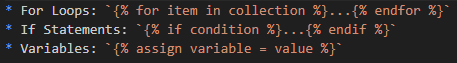Static Websites
By
13 August 2025 -
less than 1 min read time
Tags:
Cheatsheet
WebDev
Software
Jekyll Webiste Creation
- WSL Setup: Use
wsl --install in PowerShell as admin, then install a Linux distribution from Microsoft Store.
- Install Jekyll and Bundler:
gem install jekyll bundler
- Create New Site:
jekyll new my-site
- Build Site:
bundle exec jekyll build
- Serve Site Locally:
bundle exec jekyll serve
Git and GitHub
- Initialize Repository:
git init
- Stage Changes:
git add .
- Commit Changes:
git commit -m "commit message"
- Push to GitHub:
git push origin master
- Pull from GitHub:
git pull origin master
- Revert to Previous Commit:
git reset --hard [commit-hash] for local changes.git revert [commit-hash] for shared repositories.
Cloudinary for Image Hosting
- Upload Images: Upload images to Cloudinary to get URLs.
- Embed Images: Use Cloudinary URLs in HTML with
<img src="cloudinary-url">.
Jekyll Customization
- Fork theme and update config to make more substantial changes.
- Modify HTML/CSS: Edit files in _layouts, _includes, and _sass.
Liquid Templating
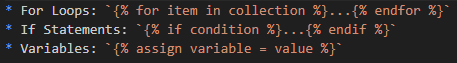
WSL (Windows Subsystem for Linux)
- Check Status:
wsl -l -v
- Restart WSL:
wsl --shutdown then restart the desired distribution.
- High Vmmem usage after hibernating PC:
Using CDN
- Cloudflare Setup:
- Update DNS to point to Cloudflare.
- Configure CDN settings in Cloudflare dashboard.
- CDN Benefits: Faster content delivery, reduced server load, DDoS protection.