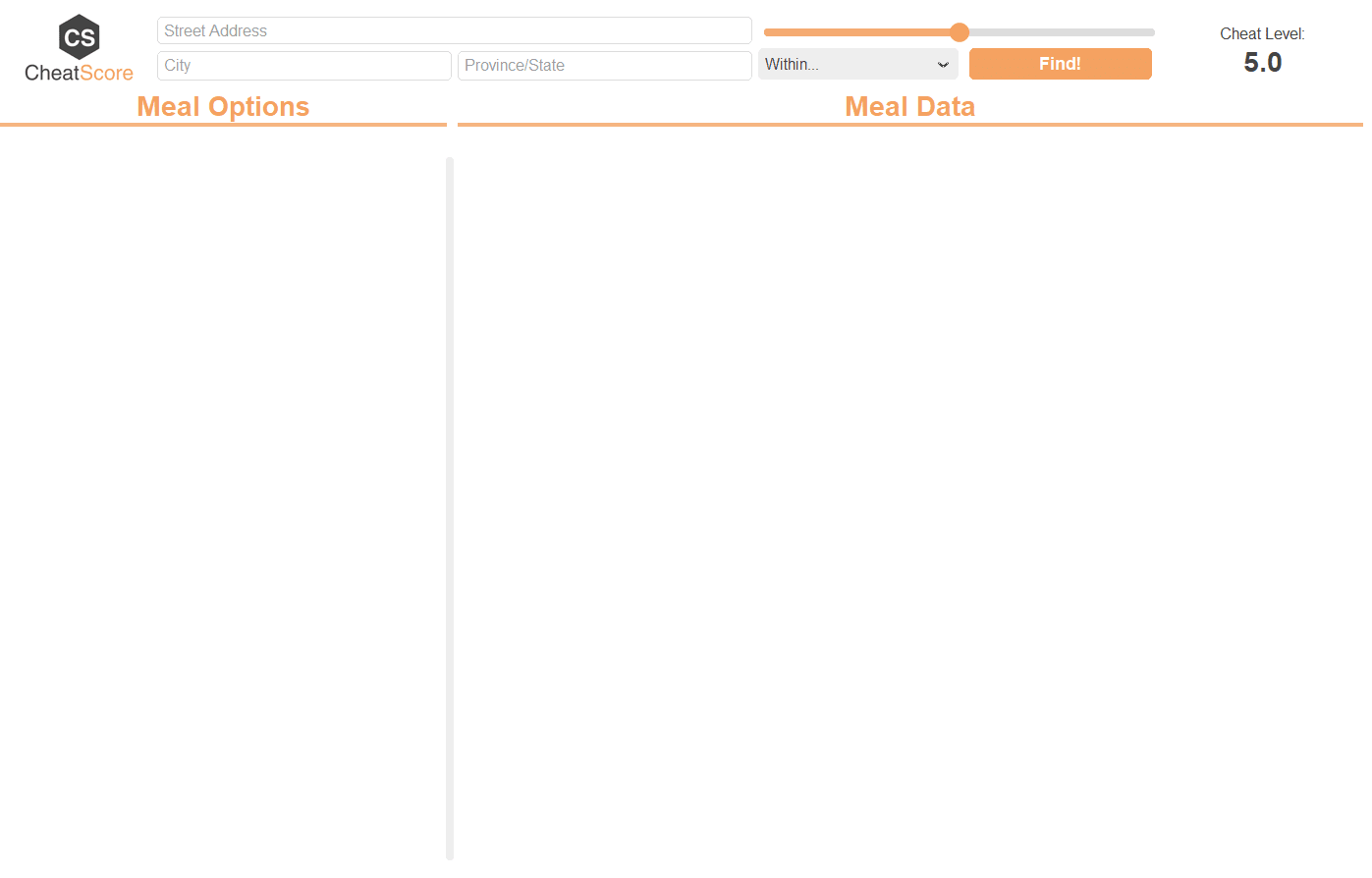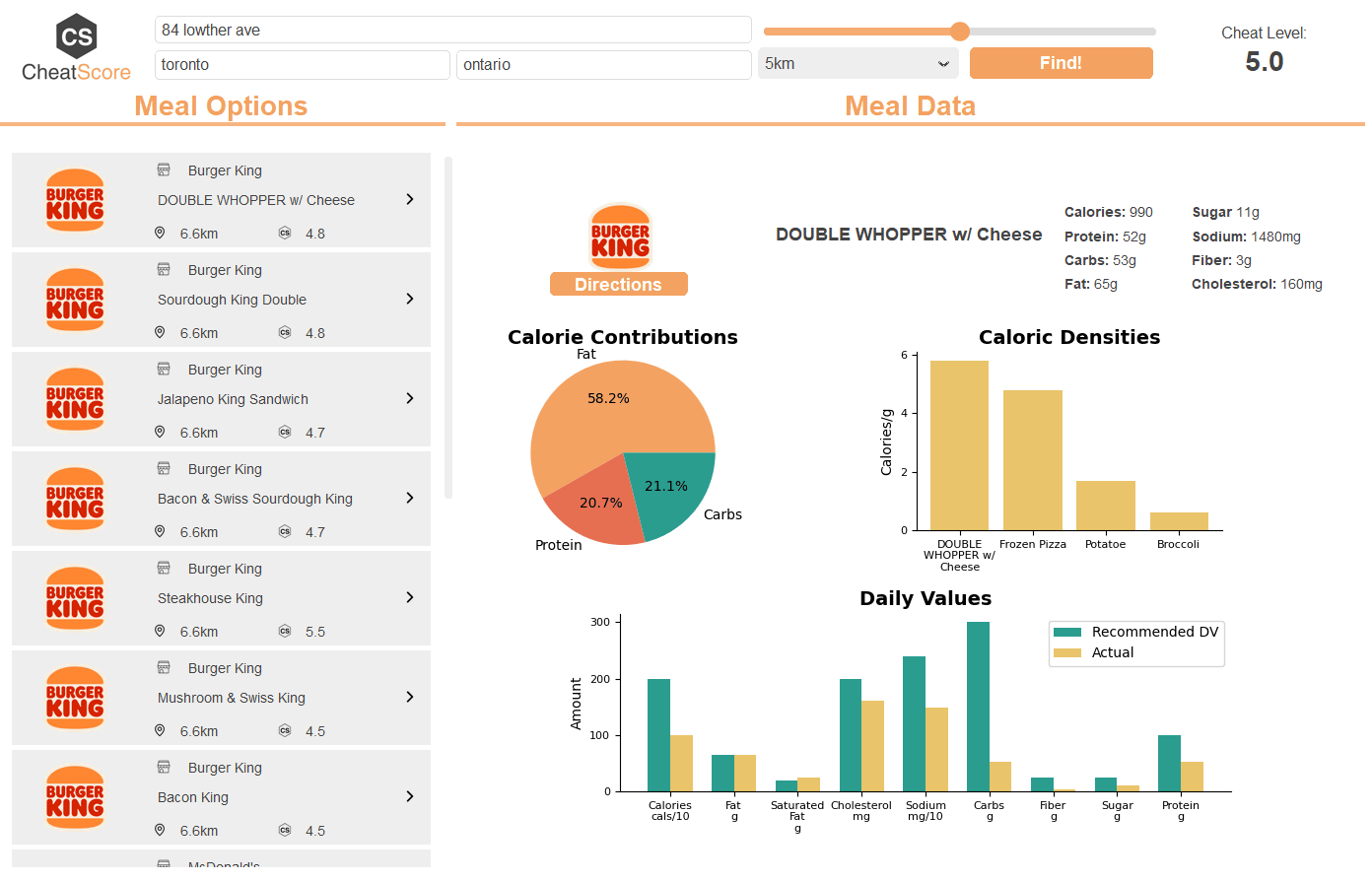CheatScore is a Python application that helps users find nearby fast food meals based on their location and craving level. The app utilizes the Google Places API to retrieve nearby restaurant data and a local dataset for meal nutrition information. It allows users to input their location, set a search radius, and quantify their craving level on a scale of 1 to 10.
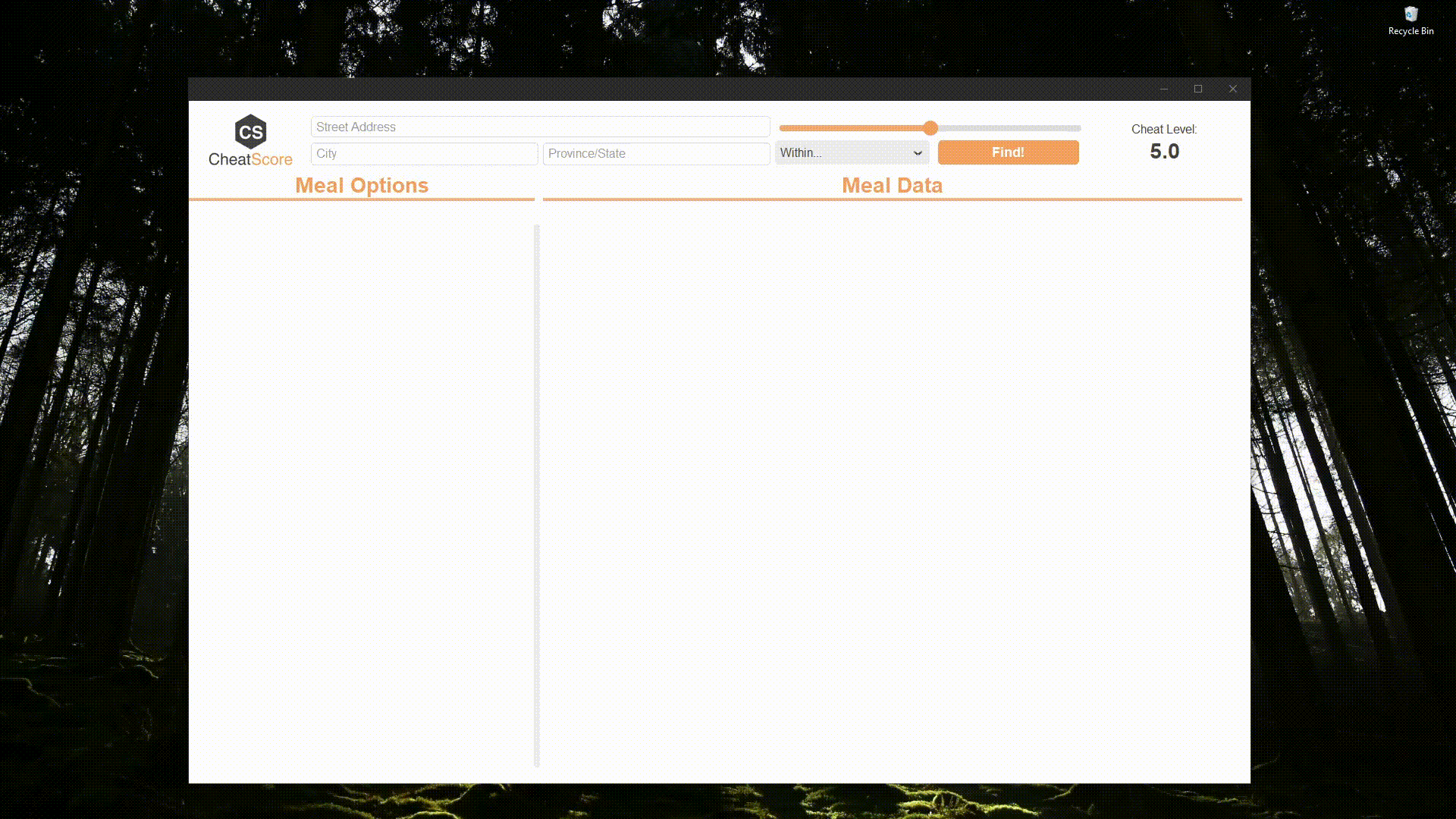
The app provides users with a list of meal options from the selected restaurants, displaying them as cards with basic information. Users can click on a card to view detailed nutrition information, including caloric spread, caloric density, and a comparison of actual values to daily recommended values for various nutrients.
Additionally, the app provides a convenient button to open directions to the restaurant location using Google Maps.
Screenshots
Here are some screenshots of CheatScore in action:
Features
- Location input: Users can enter their location in the form of an address.
- Radius selection: Users can set a search radius to find fast food restaurants within a specific distance from their location.
- Craving score: Users can quantify their craving level on a scale of 1 to 10, which helps in finding appropriate meal options.
- Restaurant search: The app uses the Google Places API to find fast food restaurants near the user’s location.
- Meal options: The app displays a list of meal options from the selected restaurants as cards, showing basic information.
- Detailed nutrition information: Users can click on a card to view detailed nutrition information for a specific meal, including caloric spread, caloric density, and a comparison of actual values to daily recommended values for various nutrients.
- Directions: The app provides a button to open directions to the restaurant location using Google Maps.
Setup
- Clone the repository or download the source code.
- (Optional) Create and activate a virtual environment using your preferred method.
- Install the required dependencies by running the following command:
pip install -r requirements.txt
- Run the application by executing the
main.pyfile:
python main.py
Alternatively, you can use the provided executable file, but ensure that the dependencies are present in the same folder. The executable file will only work on windows operating systems.
Future Improvements
- Enhanced search functionality: Implement advanced search options, such as filtering by specific nutrients or dietary requirements.
- User preferences and profiles: Allow users to save their preferences and create profiles to personalize the app experience.
- User interface enhancements: Improve the user interface by adding more interactive features, better styling, and visualizations.